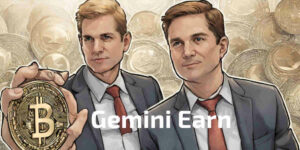Are you new to the world of cryptocurrency and interested in an easy way to purchase Bitcoins? Then you’re in the right place! In this article, we’ll help you understand how to buy Bitcoins using Apple Pay.
The iOS wallet is known for its user-friendly design and wide accessibility, making it a convenient and secure option for your first Bitcoin investment. We’ll take you through the steps, emphasize key points to keep in mind and offer some helpful advice to ensure a successful transaction.
If you’re eager to explore the fascinating realm of Bitcoin, let’s begin your journey to buy Bitcoin with Apple Pay!
Benefits of buying Bitcoin with Apple Pay
As we already talked about how high can Bitcoin go, buying Bitcoin with Apple Pay has several advantages that make it both convenient and secure. First, using your iOS device makes transactions quick and easy. You don’t need to type in your credit card or Sepa bank transfer information, saving you time and reducing the risk of your data being stolen. Even tho, Bitcoin keeps dropping from time to time, people continue to invest in BTC.

Share this Image on Your Site:
Moreover, Apple Pay purchase adds an extra layer of security through a process called tokenization. This means that your actual card numbers aren’t shared during the transaction. Instead, a unique token is used, providing an additional level of protection.
Finally, the iOS wallet integrates with biometric authentication methods like Touch ID or Face ID. This ensures that only authorized individuals can make Bitcoin purchases, adding an extra layer of security.
To find out if your phone supports this feature, check if you have an iOS device. If you do, you can use Apple Pay to buy Bitcoin. Additionally, to see if your bank supports it, visit their website for a full list of supported banks. While Bitcoin mining is profitable, we will explain to you next, where you can buy Bitcoin with Apple Pay.
Where can I buy Crypto with Apple Pay?

The Silicon Valley giant has a long history of monetizing its customers, however. Bringing the cryptocurrency world under their umbrella makes a lot of sense for a company ensuring revenue continues to grow. Since they launched Cryptokit for iOS 13 in 2019, they have shown their willingness to engage in the technology involved. Since then, more and more platforms started to accept payments through your wallet.

Want to Build Wealth with Cryptocurrency?
Unlock the full potential of crypto investments. We teach you how to:
Manage Crypto Asset – trade, and store digital assets securely.
Minimize Risks – through insights on how to deal with volatility and security risks.
Build Wealth – with customized advice for your individual needs.
BOOK YOUR LIVE SEMINAR NOWHere are some big players in the crypto market:
Binance the Crypto Exchange Giant

Binance was founded in 2017 by Changpeng Zhao, known as CZ. They list more than 350 cryptocurrencies. Their trading features are just awesome. Binance launched the iOS payment method in December 2022. Binance is by far the market leader with an average trading volume of $2b.
Coinbase the Easy Way

Coinbase is one of the easiest places to buy Bitcoin with Apple Pay. They implemented this payment getaway in June 2021. Coinbase, a U.S.-based crypto trading and investment platform, has been expanding its presence in the cryptocurrency space through partnerships with major giants like Visa and Mastercard for offering on and off-ramp crypto trading through instant purchasing with credit and debit cards. Litecoin (LTC) and Ripple’s XRP (XRP) can also be purchased using iOS payment in a similar fashion.
Coinmama the First Smartphone Exchange

Coinmama was the very first exchange platform to implement iOS payments. Since September 2020 they have offered to buy cryptos with your smartphone and the Coinmama mobile app. They offer several payment options, including Google Pay.
Paxful use of iOS Digital Wallet

Paxful is a smaller platform to exchange cryptocurrencies. One advantage, they offer 350 different payment methods. Now it’s a fact and you can make cryptocurrency purchases with Apple Pay using peer-to-peer markets like Paxful.
Bitpay, Simplex, and Wyre for USD-USDC

Bitpay is available for individuals as well as for businesses. They offer a smart crypto app to buy Bitcoin with Apple Pay but you can also swap, and spend other cryptos in easy ways. In addition, BitPay supports popular stablecoins like USD Coin (USDC) and BinanceUSD (BUSD). BitPay partnered with Simplex and Wyre to enable this type of payment.
Banxa

Banxa is another platform, that specializes in embedded crypto solutions. They offer a streamlined checkout with iOS devices.
Exodus Wallet & Trezor

In Exodus, a software wallet, you can purchase cryptocurrencies with your iOS wallet. Their wallet also integrates with Trezor, one of the best hardware wallets on the market.
Steps to buy Bitcoin with Apple Pay
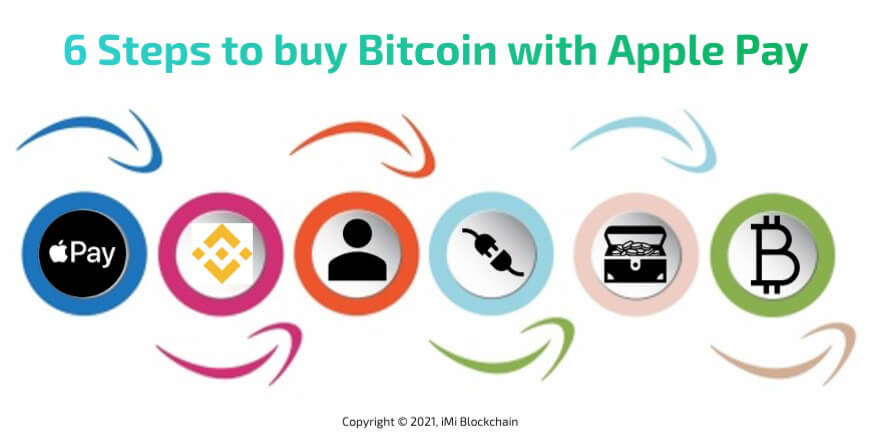
Share this Image on Your Site:
Buying Bitcoin with Apple Pay is a simple and convenient process. Here are the 6 steps to follow:
- Set up Payment: Add a debit, credit, or prepaid card to the Wallet app on your iPhone, Watch, or other iOS devices.
- Choose a Cryptocurrency Exchange Platform: Start by selecting a reputable cryptocurrency exchange platform that supports Apple Pay.
- Create an Account: Sign up for an account on the chosen platform and finish the verification process through the KYC (Know Your Customer) procedure.
- Link Your iOS wallet: Then you’ll need to link your iOS wallet account to your exchange account.
- Fund Your Account: Make a deposit for the amount of Bitcoin you want to buy, and transfer funds in FIAT currency to your exchange account.
- Place an Order: Place an order to buy Bitcoin or any other Cryptocurrency you like and confirm the purchase.
Remember to store your Bitcoin securely in a digital wallet or on a hardware wallet for added security. Always exercise caution when buying or trading cryptocurrencies, as their value can be volatile and it’s important to do thorough research before making any financial decisions.

Unlock Your Crypto Potential: Become a Market Maverick with Expert Coaching!
Are you ready to dive into cryptocurrency but need some advice? With our personalized 1:1 coaching, you’ll learn to:
Understand – the fundamentals of cryptos and how they impact value.
Navigate – through the volatile crypto market with confidence.
Identify – new lucrative opportunities that maximize returns.
Manage – exchanges and risk to protect your investments.
BOOK EXPERT COACHING NOWTips for buying BTC with Apple Pay

Buying BTC (Bitcoin) safely and securely with Apple Pay involves several steps to ensure you protect your investment and your personal information. Here are some tips to help you navigate this process:
- Research and Education: Before you start, research Bitcoin and understand how it works. Familiarize yourself with the basics of blockchain technology.
- Choose a Reputable Exchange: Select a well-known and reputable cryptocurrency exchange that supports Apple Pay as a payment method.
- Enable Two-Factor Authentication (2FA): Enable 2FA on both your Apple Pay account and the cryptocurrency exchange.
- Secure Your Apple ID: Use strong and unique passwords for your different accounts.
- Use a Hardware Wallet (Optional): For added security, consider transferring your Bitcoin to a hardware wallet.
- Verify the Exchange (SSL): Always double-check the URL and ensure you’re on the official “HTTPS” website of the cryptocurrency exchange. Be cautious of phishing sites that impersonate legitimate exchanges.
- Use a Secure Wi-Fi Connection: Never use Public Wi-Fi networks, without VPN enabled, to access your exchange platform.
- Monitor Your Accounts: Regularly monitor your cryptocurrency exchange account for any unauthorized activity.
- Avoid Phishing Emails and Messages: Be cautious of phishing emails or messages that ask for your login credentials or personal information.
- Keep Your Software Updated: Ensure your device’s operating system and apps are up to date to protect against known vulnerabilities.
- Educate Yourself Continuously: Stay informed about the latest security threats and best practices in the cryptocurrency space.
- Only Invest What You Can Afford to Lose: Cryptocurrency investments can be volatile and risky. Never invest more money than you can afford to lose.
- Seek Professional Advice: If you’re new to cryptocurrency or have significant investments, consider consulting with an expert.
Remember that the cryptocurrency market is highly speculative, and prices can be extremely volatile. Be cautious, do your research, and take steps to protect your investments and personal information when using your iOS wallet or any other payment method to buy Bitcoin.
Conclusion
For 1.5 billion iOS enthusiasts it became very easy to buy Bitcoin with Apple Pay. Especially for the 500 million Apple Pay users worldwide, it’s simple to exchange FIAT currency and purchase cryptocurrency. This comes as a good move for crypto adoption since we have a dominating market share of 43.5% in the United States mobile payments market. The iOS wallet works in any store or website that accepts contactless payments and is supported by hundreds of thousands of apps worldwide, allowing you to buy numerous goods and services. And now, you can even buy Bitcoin.
If you are a beginner to cryptocurrency, or if you plan to invest more in this space, it’s advisable to talk with an expert. Feel free to contact the trusted Crypto Consultants of iMi Blockchain. They have been in this market for more than 10 years.
Learn BTC Trading!
Book a BTC Training
Watch BTC Webinars
Take BTC Online Courses
Learn Cryptocurrency Trading
Become a Professional
Free BTC News!
Get news about Cryptocurrencies.
On top, you’ll get our free Blockchain beginners course right away to learn how this technology will change our lives.
FAQ
Can I sell Bitcoin with Apple Pay?
You can sell Bitcoin on your favorite crypto exchange platform. But the funds for your sale will not go back to Apple Pay but straight to your bank account via transfer.
Are there any fees associated with buying Bitcoin with Apple Pay?
Yes, there may be fees associated with buying Bitcoin using your iOS wallet. These fees can vary depending on the platform or exchange you use to make the purchase. It’s important to research and compare different platforms to find the one with the most competitive fees for buying Bitcoin with Apple Pay.
Can I buy Ethereum (ETH) with Apple Pay?
Yes, you can buy Ethereum and many other Altcoins using Apple Pay. Most crypto exchange platforms now support iOS wallets. This makes it quick, easy, and secure to purchase ETH directly from all your Apple devices.
Can I buy Cryptocurrencies with my iPhone?
Yes, you can buy most cryptocurrencies with your iPhone, iPad, and even with your Apple Watch. All you have to do is set up Apple Pay on your device and connect it with your favorite crypto exchange platform which accepts iOS payments.